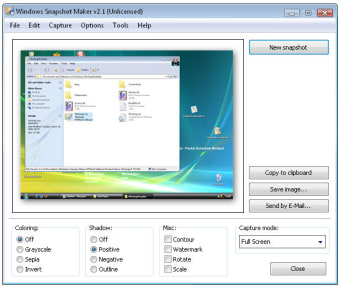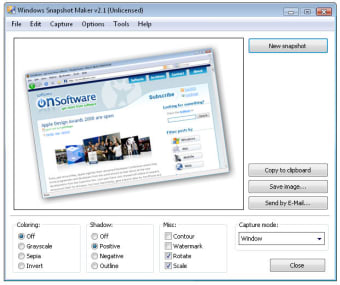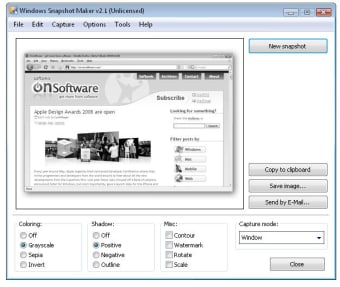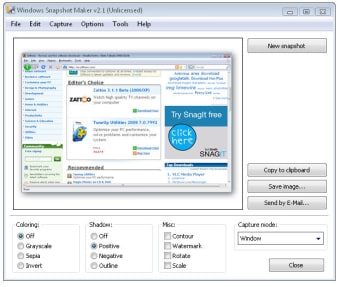Take screenshots anywhere with ease
WinSnap Portable is a handy screen capturing tool that you can take anywhere with you, because it's been especially designed to work from a removable device.
Top Recommended Alternative
This tool is based on the original WinSnap; in fact, it's basically the same program, except for the fact that this WinSnap doesn't use Windows registry and can be run without installing anything on the computer, which makes it suitable to use with a USB key.
The program can capture the screen in different ways and also applies some simple effects such as a sepia or black and white layer, a dropping shadow or a watermark to identify your images – though this watermark can only be another image and not text. Also, effects cannot be customized in any way - you either apply them or not.
WinSnap Portable saves captured images in the most popular formats, and also allows you to send them by email and copy them to the clipboard straight away.
If you ever need to make screenshots on the go, WinSnap Portable is an excellent choice for its simplicity of use and variety of tools and effects.
Changes
Updated languages: German, Slovenian Added test support of Windows 8 Developer Preview Fixed issue with clearing Tools menu preferences after restart Fixed issue with "dwmapi.dll not found" error on Windows 2000/XP